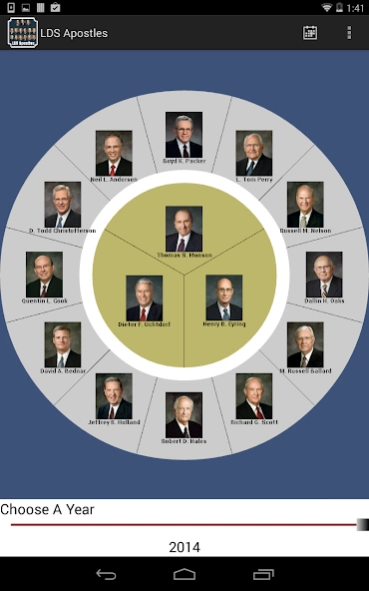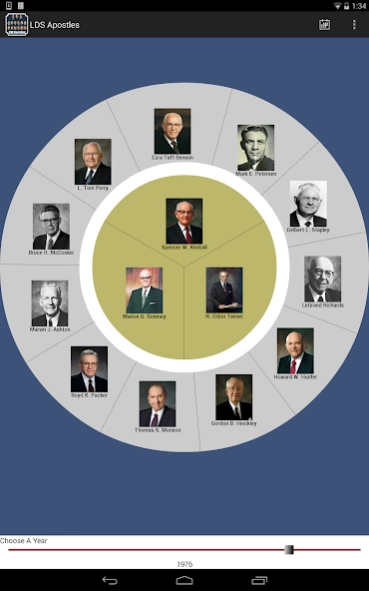Latter-day Apostles 1.4.3
Free Version
Publisher Description
Latter-day Apostles - See the 1st Presidency & Quorum of Twelve anytime from 1832 to the present day!
Explore Church History from a new perspective! "Latter-day Apostles" lets you see what the First Presidency and Quorum of the Twelve Apostles looked like at any point in modern history. Tap any apostle's picture to read biographical information.
Drag the slider from 1832 to the present day to see who the leaders were in that year. Or just spin the wheel and see what happens. Or for more precise control, select the calendar button in the toolbar to select an exact date.
First Presidency chronology data based on http://en.wikipedia.org/wiki/Chronology_of_the_First_Presidency_(LDS_Church)
Quorum chronology data based on http://en.wikipedia.org/wiki/Chronology_of_the_Quorum_of_the_Twelve_Apostles_(LDS_Church)#Chart
We have made every effort to be accurate. If you find any errors in the dates or names or pictures of the apostles, please let us know and we will fix it ASAP.
This app is a research project funded by Brigham Young University Hawaii, however the contents are the responsibility of its developers. This app is not an "official" publication of the Church of Jesus Christ of Latter-day Saints.
About Latter-day Apostles
Latter-day Apostles is a free app for Android published in the Teaching & Training Tools list of apps, part of Education.
The company that develops Latter-day Apostles is UI-topia Labs. The latest version released by its developer is 1.4.3.
To install Latter-day Apostles on your Android device, just click the green Continue To App button above to start the installation process. The app is listed on our website since 2023-12-08 and was downloaded 3 times. We have already checked if the download link is safe, however for your own protection we recommend that you scan the downloaded app with your antivirus. Your antivirus may detect the Latter-day Apostles as malware as malware if the download link to edu.byuh.ldshistory is broken.
How to install Latter-day Apostles on your Android device:
- Click on the Continue To App button on our website. This will redirect you to Google Play.
- Once the Latter-day Apostles is shown in the Google Play listing of your Android device, you can start its download and installation. Tap on the Install button located below the search bar and to the right of the app icon.
- A pop-up window with the permissions required by Latter-day Apostles will be shown. Click on Accept to continue the process.
- Latter-day Apostles will be downloaded onto your device, displaying a progress. Once the download completes, the installation will start and you'll get a notification after the installation is finished.